Hey?
We added Weekly Plans at Focus.
It helps your team to plan the week. We got few requests from users that it’s not enough to run Weekly Updates to sync a team. It’s better to plan the week on Mondays and then run weekly updates on Fridays.
That’s why we built the new feature. Weekly plans have the same principle as weekly updates. People will get notifications to plan their week.
By default, Focus asks 3 questions:
- What are you going to do this week?
- What is one thing you can do this week to get the best outcome?
- What is your main OKR next week?
You can change, add, or remove questions in Settings > Weekly plans. The last question is connected with the list of OKRs (like it was in weekly updates before).
How to activate weekly plans
If you are a new user, then weekly plans work by default in your account.
If you are an existing user who already runs a weekly updates campaign, you need to turn on Weekly Plans in Settings. Just click on status, which is Disabled for you.
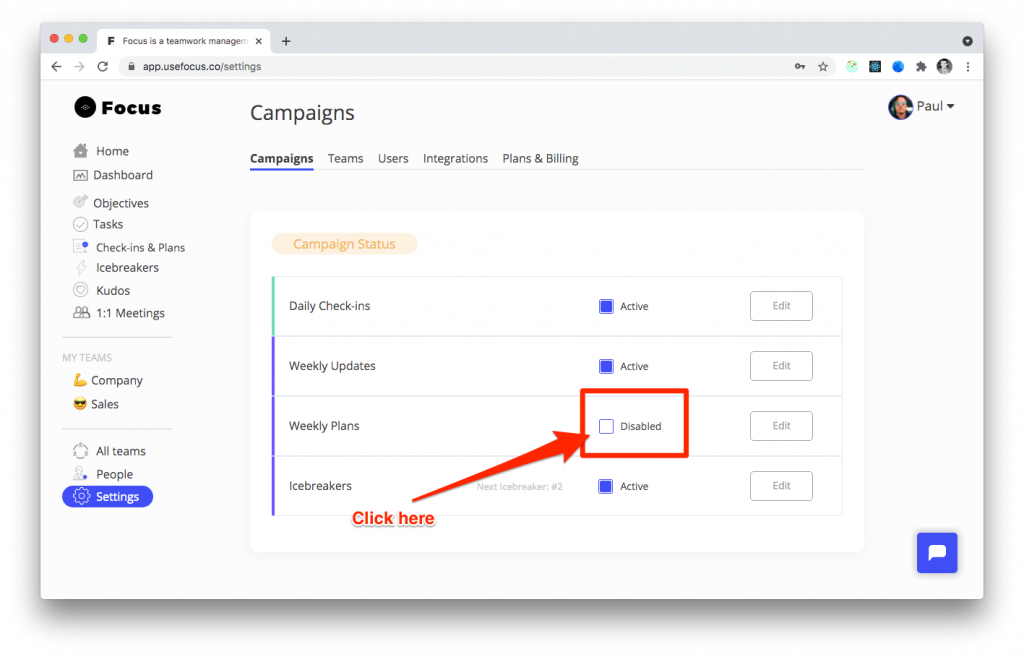
And check the timezone in weekly plans settings. Also, if you want to ask a question about OKRs in weekly plans, not updates, then you need to do few actions more:
Also, Focus asks the question about the main OKR for the next week in Weekly Plans now, not Updates. If you want to return workflow and use the questions where people can choose OKRs from the list, then you should do few actions:
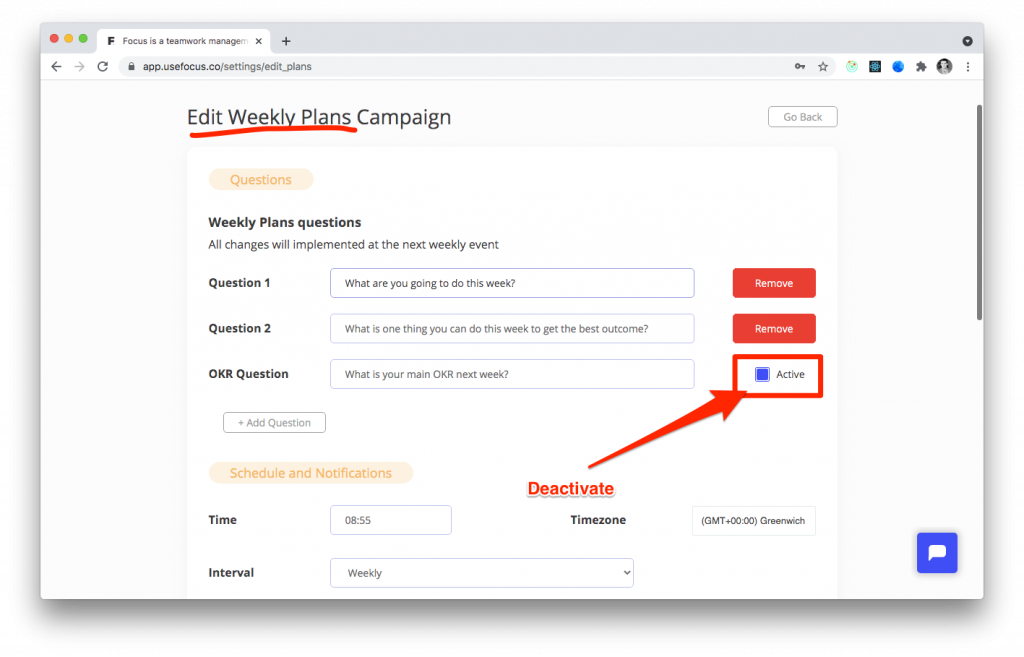
- Deactivate OKR question in Weekly Plans. To do that, click on the checklist to change status. Then confirm the form by clicking on the button Submit to save these settings.
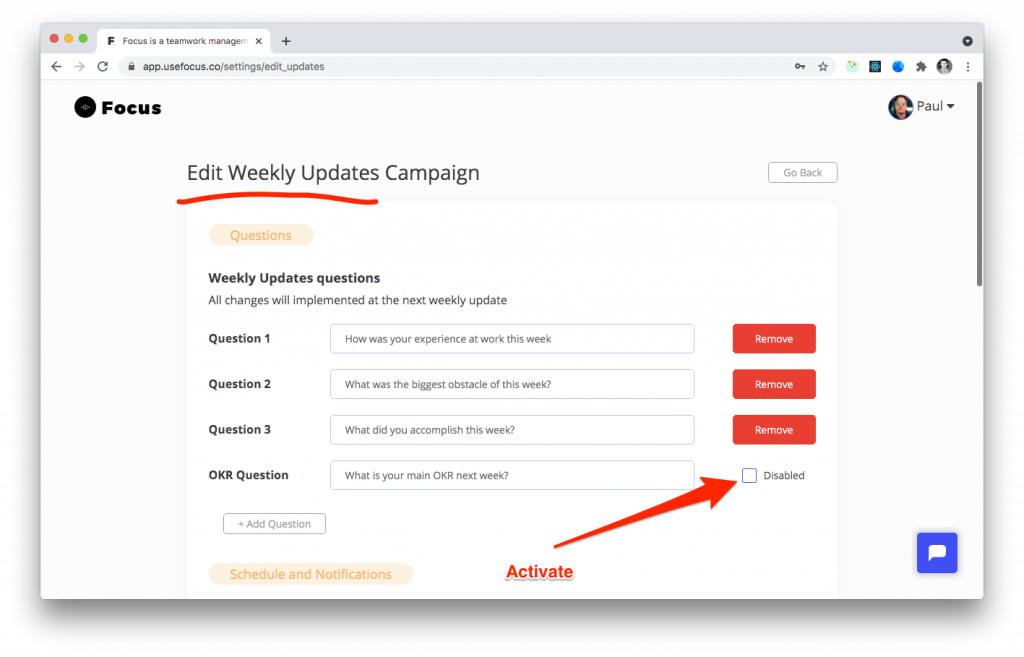
2. Activate OKR questions in weekly updates. Just go to weekly updates settings and activate it. And remove Question 3 “What are you going to do next week?” in weekly updates. You have it in weekly plans now. Don’t forget to click on the button Submit.
That’s all.
Now you can use weekly plans together with weekly updates.
Also, we made the left menu simpler. All check-ins, updates, and plans are located in Check-ins & Plans section. You can choose Daily Check-ins, Weekly Updates, or Weekly Plans on the top menu.
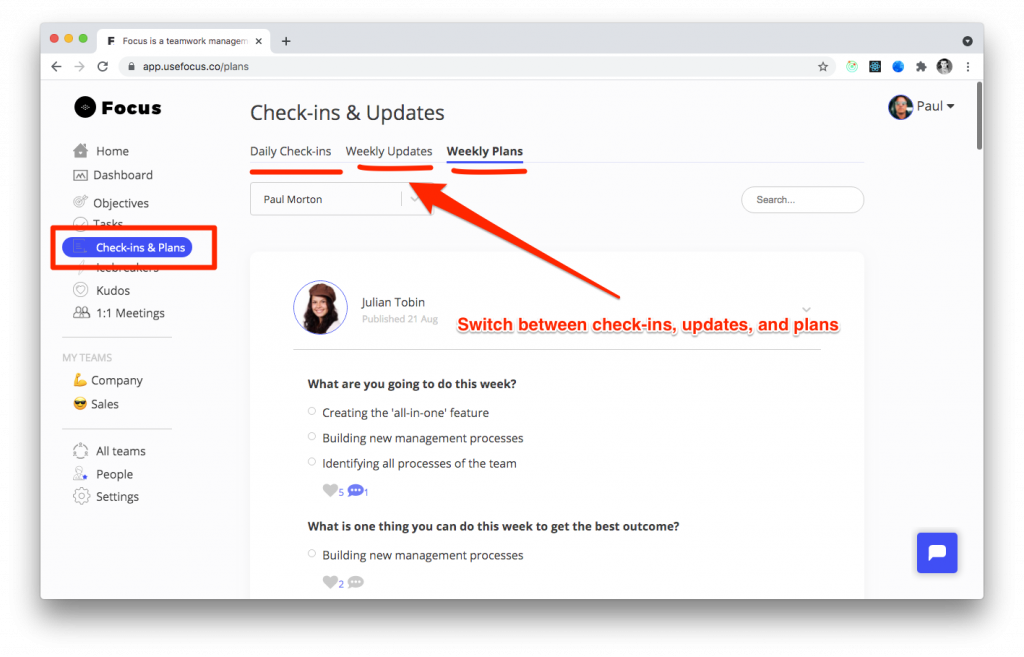
Cheers!
Anton Cherkasov,
Founder at Focus